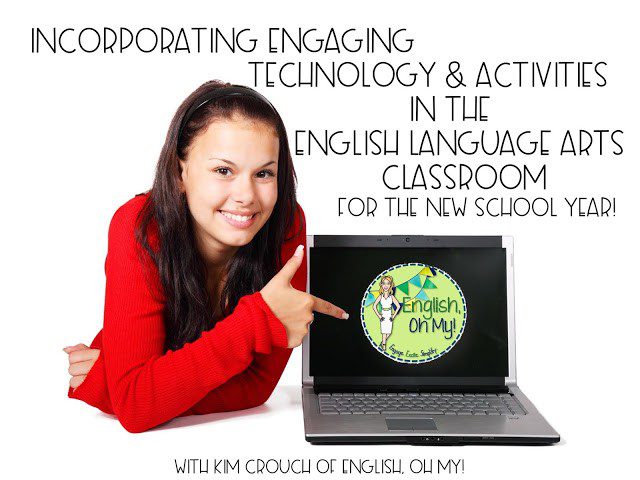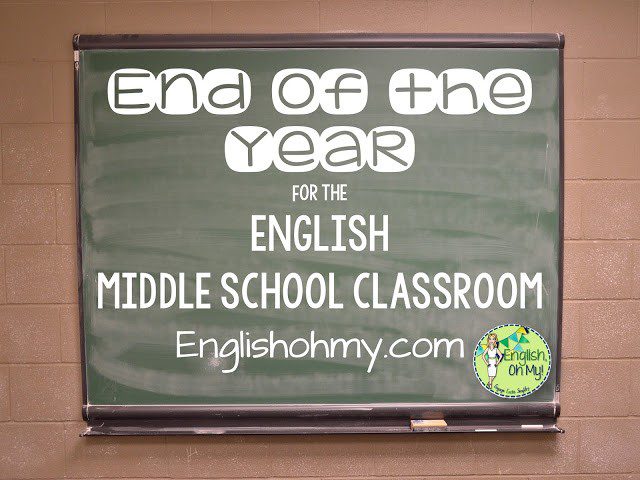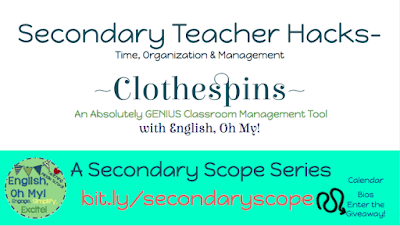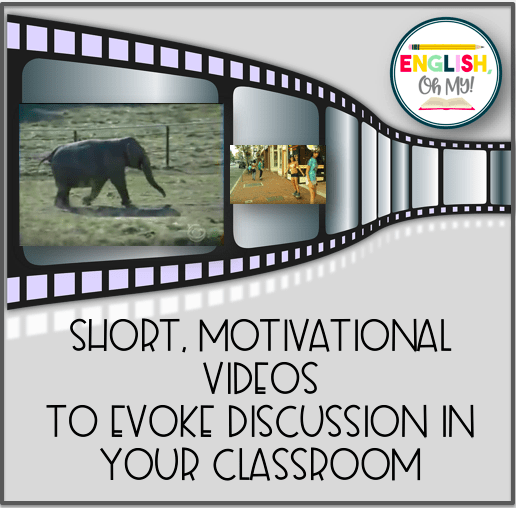
POINTS, OH MY! For every purchase, you will receive points. $1 equals 1 point. point. 50 points = $5 off!
Becoming the Techie Teacher in the English Language Arts Classroom for the New School Year
Facebook
Twitter
LinkedIn
Pinterest
Email
Hi Friends!
I hope your summer is off to a wonderful start! I hope you are enjoying time with your family, the beach, vacationing and relaxing! We know teachers need relaxation!
I know, I know. How can I already be thinking about the new school year when my summer break just started? I actually had the chance to experience some new technology this past year that I wanted to share with you that works wonders in the English Language Arts classroom. I wanted you to have a chance to explore the technology before you go back to school and be able to ponder how you can incorporate it into your classroom.
1. HyperDocs:
Have you incorporated HyperDocs into your ELA classroom? I have, and it such a great learning experience for your students.
A HyperDoc is a digital document, where all the components of a subject and the learning cycle are pulled together in one place. In one place, students are provided with links to resources, videos, articles and other online sources. Some people create one document with all the links to the subject or a Google Slide presentation with all the link.
You can grab my FREE Hook and Lead HyperDoc HERE!
Here are some HyperDoc websites for you to check out:
2. Padlet:
Have you had the chance to use Padlet for students to record their responses? I love Padlet, and you will too. If you are 1:1 in your classroom, the perfect way for you students to respond to a question, journal entry, bellringer, entrance or exit tickets. What is awesome about Padlet is when students respond on Padlet, they can see their peers’ responses as they come in live. Also, you can build a Padlet with websites or around a specific theme. The best part–it is free!
Here is an awesome novel Padlet with HyperDocs!
3. EdPuzzle:
I. LOVE. EDPUZZLE! EdPuzzle is where typical, mundane lessons can easily become engaging videos. EdPuzzle has so many premade videos that you can search, and many of the videos have questions that the students answer as they watch the video. When you sign up for EdPuzzle, you can make your own questions for videos, and even find videos, add them to your account and share them with your students. You have to check out this site!
4. Google Classroom:
I know many schools are using Google Classroom, but there are probably an equal amount who are not. The nice part about Google Classroom is anyone can use Google Classroom even if you school does not have 1:1 Chrome Books or computers. I used Google Classroom for the first time this year in my classroom, and my 7th and 7th grade students received their very own Chrome Books. I absolutely loved the ability to assign homework, create announcements, and attach files.
If you are not a 1:1 classroom yet, don’t fret! All your students need is a Google account, and BOOM!, you can start assigning them assignments. If you start this process from the beginning of the year, your students will get use to this routine quickly! Check out Google classroom ASAP!
Post Views: 1,122
Facebook
Twitter
LinkedIn
Pinterest
Email