FAQ’s & Troubleshooting
FAQ’s & Troubleshooting
How can I access my purchases?
When you purchase materials from my site, you will receive an email with a download link, but you can also access your materials under MY ACCOUNT on the englishohmy.com website. When you first purchase a product, you will be prompted to create an account. Make sure to save your user name and password, so you can access these materials at any time. You can do this by click on DOWNLOADS. See the menu bar below. Here, you can also access your account details, change your password, and check your orders.
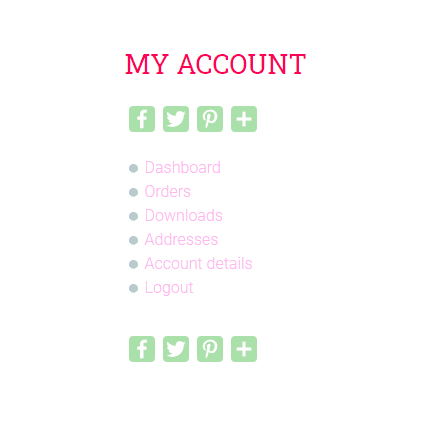
What form of payments do you accept?
Currently, I take payments through Paypal. In Paypal, you can add a credit or debit card, if you do not want to use a Paypal account balance.
What is your refund policy?
Unfortunately, due to the nature of virtual goods sold on English, Oh My! SCORP, I am not able to provide any exchanges or returns. ALL SALES ARE FINAL AND NONREFUNDABLE with one exception: you make two or more separate purchases of the same items accidentally.
What are your Terms of Use Policy?
Please check out this web page to see my Terms of Use. I take my terms of use very seriously, so please read them carefully.
I downloaded a digital escape room, and my students are getting a 404 error. What does this mean?
If you receive a 404 error, this means that your district is blocking outside Google Sites. Some districts have tight firewalls and will not allow Google Sites outside the district. If this is the case, there is a workaround if your students’ Chrome Books or devices will allow it.
1. Have your students log out of their Google accounts at the top of the Google bar. If you cannot do this, there is a plan B.
2. Once they log out, have them refresh the web browser. Once, they do this, have them type in the escape room website manually.
3. Sometimes, just logging out of their Google accounts is the answer.
If this does not work, your best bet is to use your school’s computer room or a device where your students do not have to sign in to their Google accounts.
I have access to your escape room, but the Jigsaw puzzle is not working or the square is gray. How do I fix this?
This sounds like your district may be blocking www.jigsawplanet.com. Go ahead and check the link right here. In some of the escape rooms, I included the jigsaw planet image to help circumvent any issues with the site.
Is there a way I can test Google Sites before I buy one of your digital escape™ rooms?
Yes! Check out my test site right HERE. I included the puzzles I include in many of my escape rooms. I would suggest testing these websites on one of your student’s computers. Often, the teacher has more access than students.

