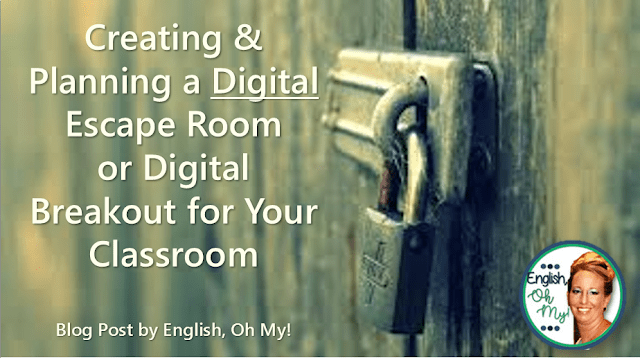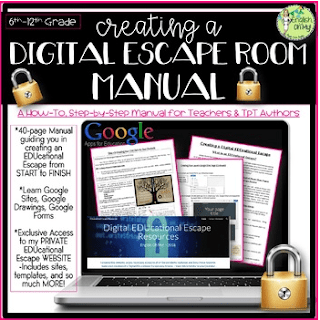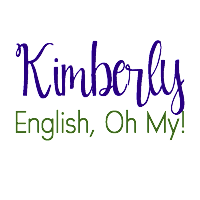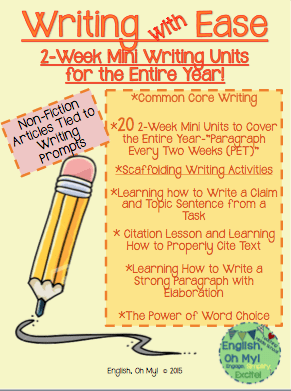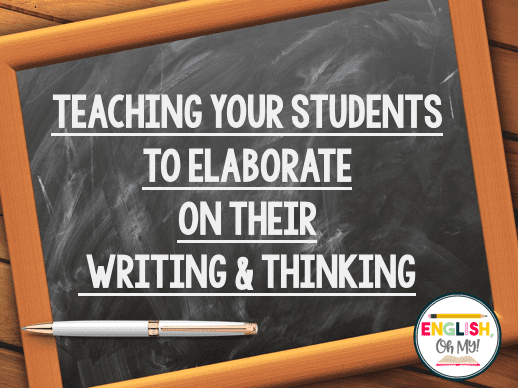
POINTS, OH MY! For every purchase, you will receive points. $1 equals 1 point. point. 50 points = $5 off!
Creating and Planning a Digital Escape Room & Breakout for Your Classroom
Facebook
Twitter
LinkedIn
Pinterest
Email
Hi Teacher Friends!
Happy February! I am sure many people have their fingers crossed that the groundhog will not see his shadow and forecast six more weeks of winter; however, for the Northeast, in two weeks we have Winter break! Woo hoo! I hope you have wonderful, relaxing plans.
Have you been thinking about creating your own escape room for your classroom, and do not know where to start? Have you seen the digital escape rooms, to use on IPads, Chrome Books, and other technological devices and would really like to create one? I know it seems like an extremely overwhelming task to create an escape room, and most teachers do not know where to start when creating one. I am going to give you some guideline tips before you start the planning and process of creating one.
Tips
1. TIP # 1-Planning is Essential: Before you can even think about creating your EDUcational Escape, you have to plan it out. If you have ever completed a real, physical escape room, you know you have to solve clues, answer questions, solve riddles, and other activities to “escape the room”. An educational escape room works the same way. You want your students to complete activities and answer questions related to your topic, which will open “locks”. In order to do this, you have to ask yourself some questions:
A. What is the topic of your escape room? Are you going to have them work on figurative language, World War II vocabulary, or math equations?
Once your know your topic, you need to decide how many activities you want your students to complete in their allotted time. For example, if you work in a 40-45 minute period, you are going to want to stick to 5-6 activities. You do not want to make it too long; otherwise, your students will not finish, and it defeats the purpose of the “escape”.
B. What kind of activities are your students going to complete during the escape? Are they going to read passages, answer math questions, watch a video with questions, etc.? Think about what activities you would normally have your students do for you unit/lesson/activity. You can incorporate these into the escape.
Here is a the planning page I created for myself and my buyers. Grab it here:
2. TIP # 2-The Google Apps are your friends: Using Google Docs, Sheets, Slides and Drawings makes creating a digital escape a breeze. If you are familiar with the Google Apps, you know you can share links and direct your students right to a particular document. Create yourself a Google account, and get to know these apps.
3. TIP # 3-Creating an Escape Room takes TIME: Please realize creating an escape room takes some time. If you are planning to introduce To Kill a Mockingbird in a few days, you do not want to try to create an escape room for the introduction of the novel a few days before. You need to give yourself some time to plan, build, edit and proofread before implementing the escape room. Whatever you do, do not give up on it!
4. TIP # 4-Be Creative!: There are so many awesome websites-puzzle makers, decoders, riddles, mind puzzles, and other really fun and engaging websites to connect to your escape room. Definitely, get out on the Internet and explore.
5. TIP # 5-Your Students are Learning, While Having Fun: Your students are not only practicing and reviewing a skill during an escape room, but they are also using critical thinking, social, and collaborative skills. Your students are talking! I guarantee your students will ask we you are doing the next escape!
Are you still struggling where to start and how to plan a DIGITAL EDUcational Escape? Here is my product I created to help navigate you through the process of creating a digital escape room. This manual is 40 pages, plus an exclusively designed website to access tons of resources for your escape room. The manual walks you from beginning to the finished result! Click right on the image!
I hope this information was helpful. If you have any questions, please feel free to ask me! Leave a comment on my blog, or email me at englishhohmy@gmail.com.
Post Views: 7,101
Facebook
Twitter
LinkedIn
Pinterest
Email