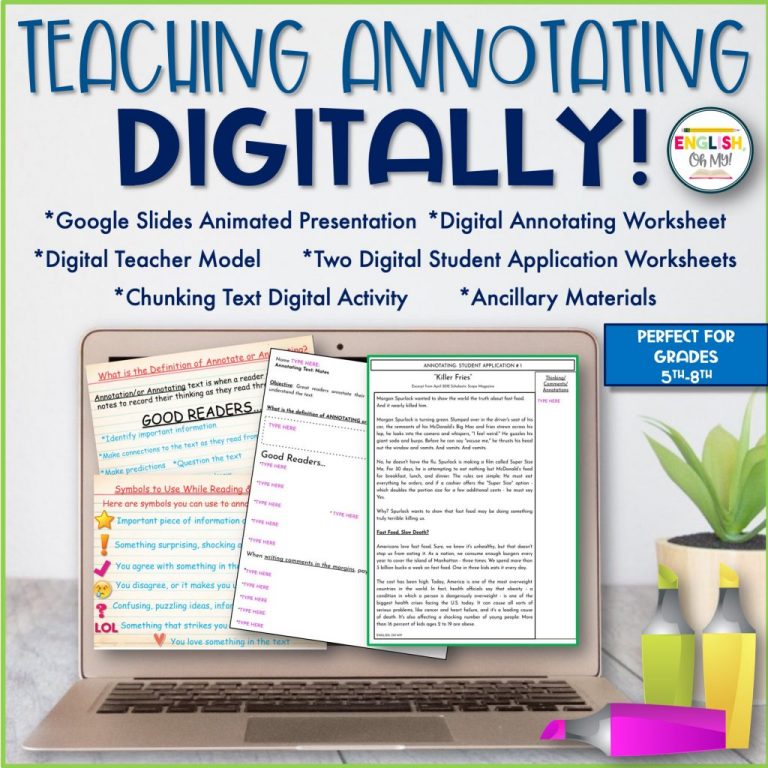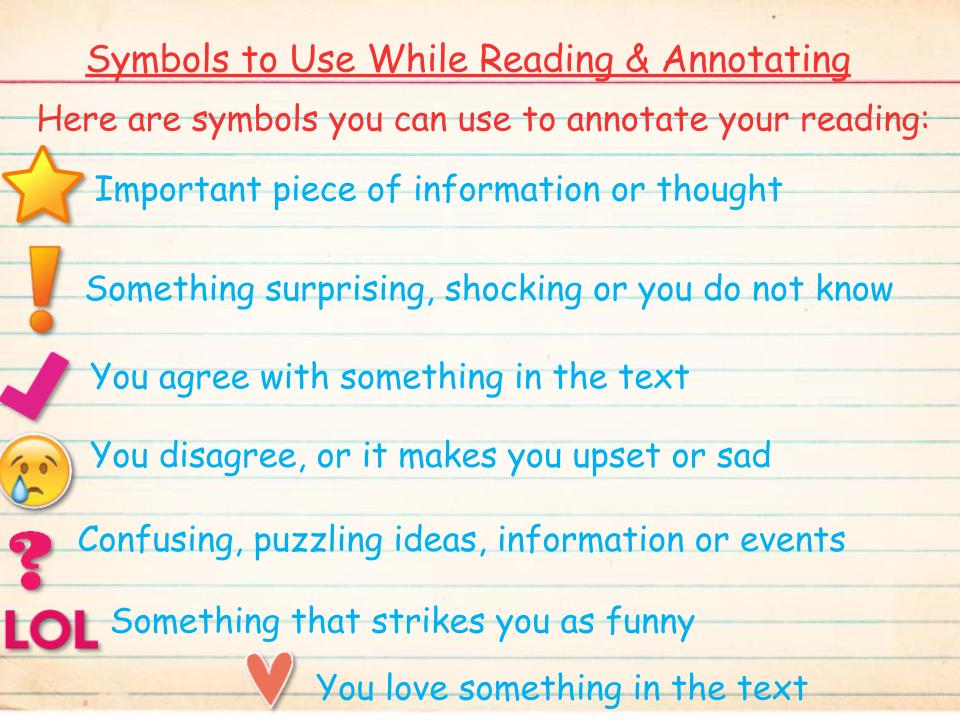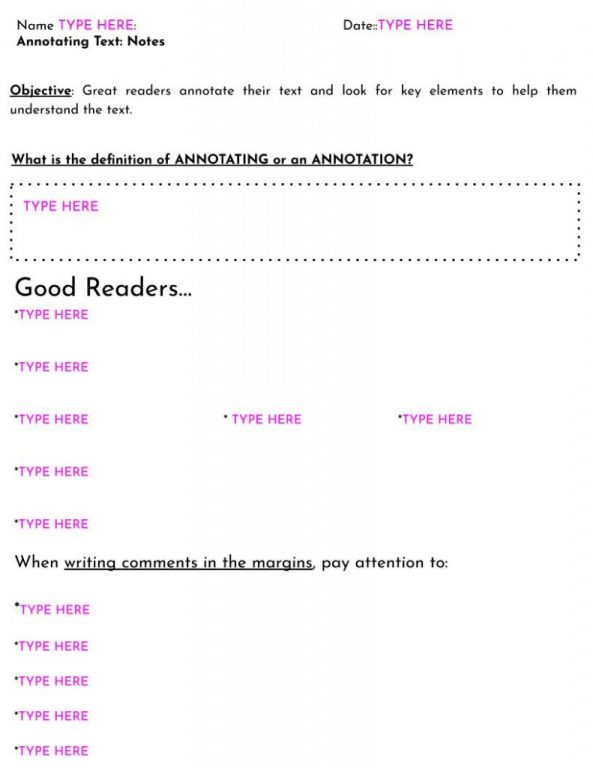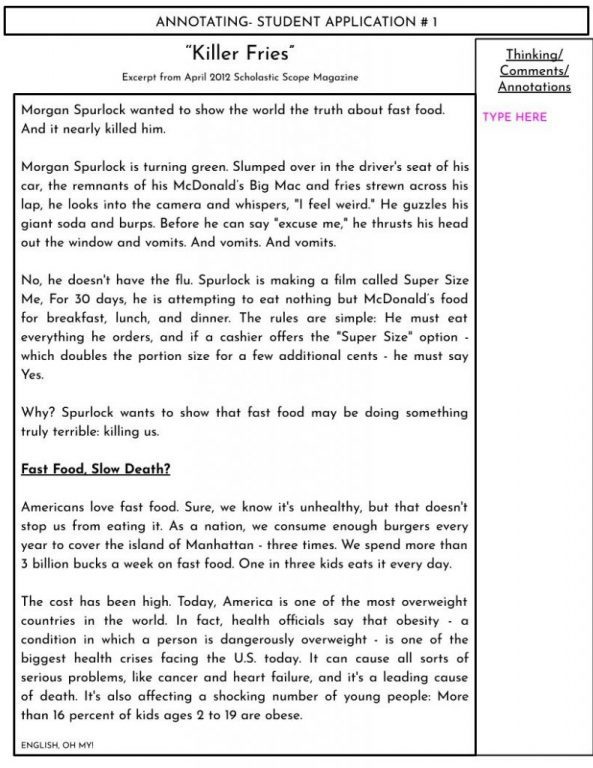Are you looking for a great way to teach your students how to annotate digitally? Check this product, Teach Annotating Digitally!
*Teaching students to close read is one of the major components of the Common Core, and teaching students to do it correctly, is at times, a challenge.
In this bundle, I tried to simplify the annotation process with clear-cut directions, modeling, and application for the students. The students will learn how to use common symbols to annotate. In addition, there are slides for teaching students how to “chunk” information.
*Just assign some/all the assignments in Google Classroom! The activities are COMPLETELY EDITABLE!
In this product, you will receive:
Google Slides Annotating Presentation with Animations
Annotating Notes Digital Worksheet
Teacher Model for Annotating-Digital
2 Student Annotating Digital Application Worksheets
Chunking Text Digital Worksheets
Ancillary Materials-Annotation Bookmark & Notebook Page
This Google Classroom Ready, and you can make a copy, edit it if you would like, and assign it right in Google Classroom!
❤️Become a Follower for the Latest Products & Freebies❤️
⭐Click HERE to follow my store. You will receive updates and releases of my products and freebies.
❤️Terms of Use❤️
Purchasing my teaching resources allows you to:
⭐make copies for your own classes only.
⭐place this file on your own password-protected class page or server (Blackboard, Google Drive, etc)
⭐AS LONG AS no other teacher has access to that class webpage. This resource is for you, the purchaser, alone.
By purchasing my teaching resource, you ARE NOT ALLOWED TO:
⭐make copies for other teachers or their classes.
⭐distribute this digital resource to other teachers.
⭐post this resource on any webpage or server that is available for public view, for other teachers.
If you and a team of teachers would like to use this resource together, please purchase additional licenses on the resource purchase page.
⭐Failure to comply with these terms of use is a copyright infringement and a violation of the Digital Millennium Copyright Act (DMCA). Clipart and elements found in this PDF are copyrighted and cannot be extracted and used outside of this file without permission or license.⭐
✯Did you know you receive credits for leaving feedback on items you purchase on Teachers Pay Teachers?✯
That’s right! Leave feedback on this product, and you will receive credits for your next purchase. I would greatly appreciate you contacting me first if you have an issue with the product before leaving feedback. I will be more than happy to accommodate you! Just e-mail me at englishohmy@gmail.com.
☆How would you like 5 English Language Arts & Classroom Resources for ABSOLUTELY FREE??? ☆
⭐⭐Grab these ABSOLUTELY FREE PRODUCTS RIGHT HERE FREE PRODUCTS⭐⭐
❤️FOLLOW ME!❤️
$4.00