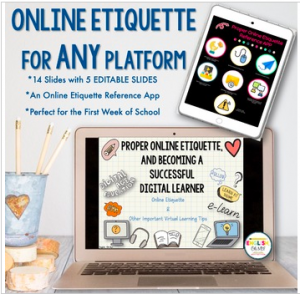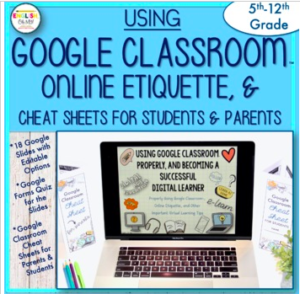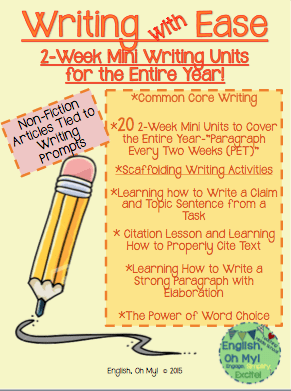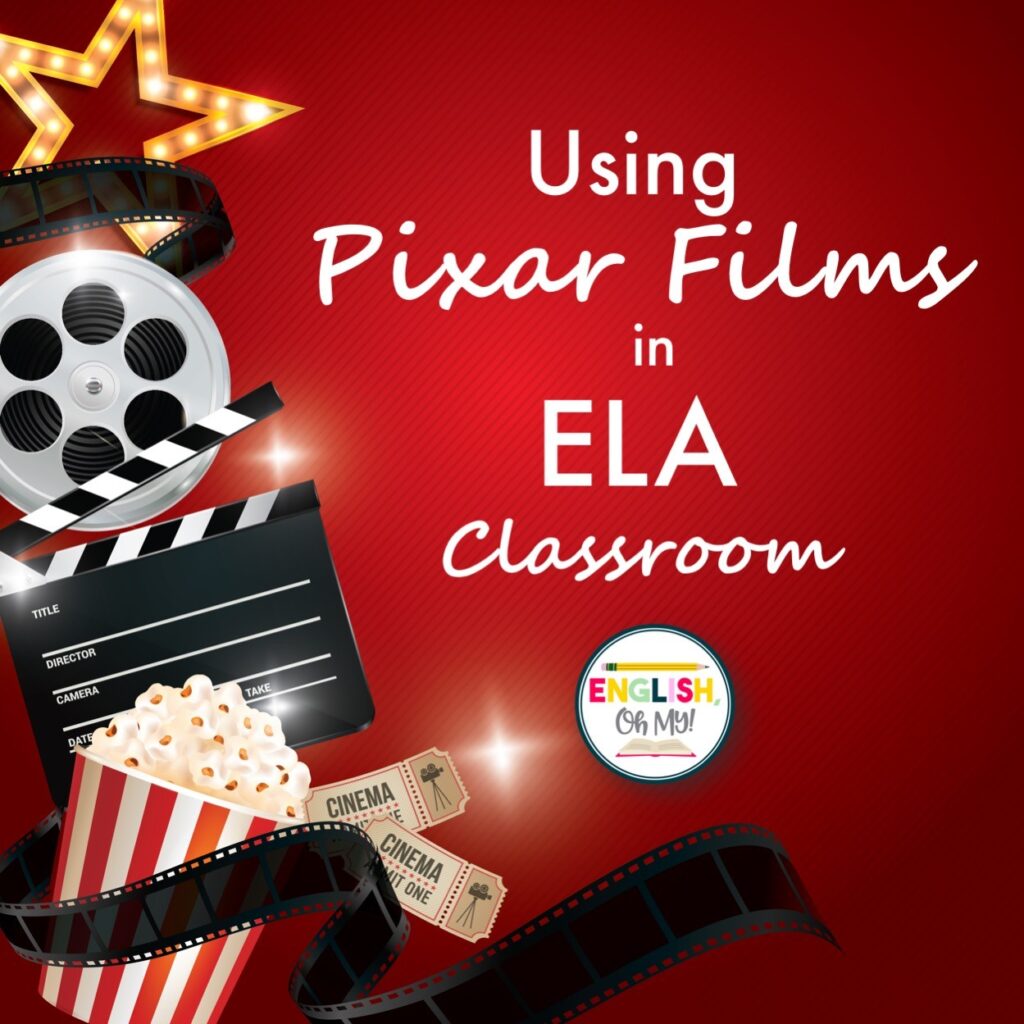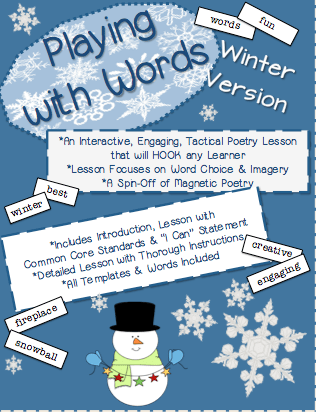
Online Etiquette in the Digital Classroom
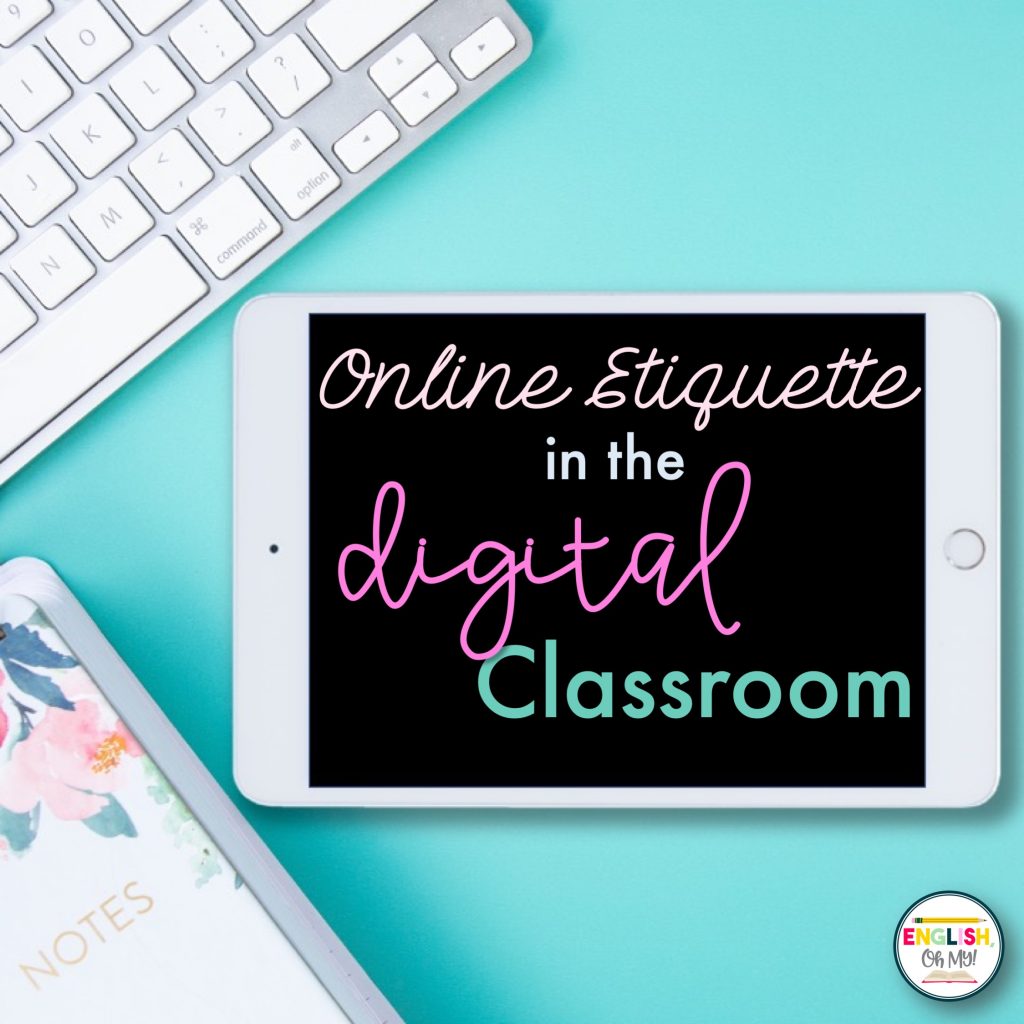
Online etiquette in the digital classroom is a topic of conversation as more teachers go back to a hybrid and blended classroom. For teachers, parents, and students, this academic year is going to look much different than what we have been accustomed to in the past. COVID may have schools putting some new permanent changes in place. This year will be an adjustment for everyone. Here are some online etiquette tips and tricks for students and parents who are in the digital learning environment. We are all still be working towards getting into our online groove; however, we can show that we are courteous and respectful of each other in a few simple ways.
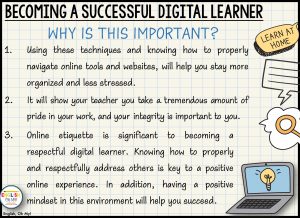
Tips and Tricks for Proper Online Manners
1. Be on time.
If you have a Zoom, Google Meets or Skype meeting, or even just a quick check-in phone call with a parent, teacher or student, be respectful that everyone has a lot going on. Connect with them at the predetermined time. If you need to reschedule, don’t be afraid to do so. Do not show up without communicating; this is rude. It shows poor online etiquette.
2. Be free from distractions.
In the digital classroom, we are connecting with someone through an audio or video call. Go to an area where you are free from distractions as much as possible. Yes, things happen and teachers, parents and students alike should (and mostly do) understand this. Dogs bark at trucks coming up the driveway. Younger children burst into rooms announcing that they need a snack right that second. While these instances are an acceptable part of virtual learning, watching your favorite television show while begging to discuss a way to get your grade up, is not.
3. Use the resources provided to you.
We are all learning to do a lot of new things through virtual learning. There is a lot to take in. If you are provided with directions and screenshots of how to complete a task, use them. That’s why the time was taken to provide you with these details.
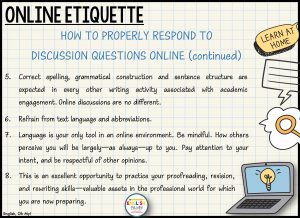
Online Etiquette Websites
Check out these online resources for reviewing online etiquette:
For more details about distance learning common courtesies, as well as step-by-step instructions (complete with screenshots) for completing a multitude of online tasks, be sure to check out my Become a Successful Digital Learner product:
ONLINE ETIQUETTE FOR ANY PLATFORM
Are you using Google Classroom™ and are looking for cheat sheets for Classroom, as well as online etiquette slides for your classroom? Check out my Using Google Classroom™ & Google Classroom Cheat Sheets for Parents & Students product.
Using Google Classroom™ & Google Classroom Cheat Sheets for Parents & Students
I hope this blog post is helpful in your classroom!