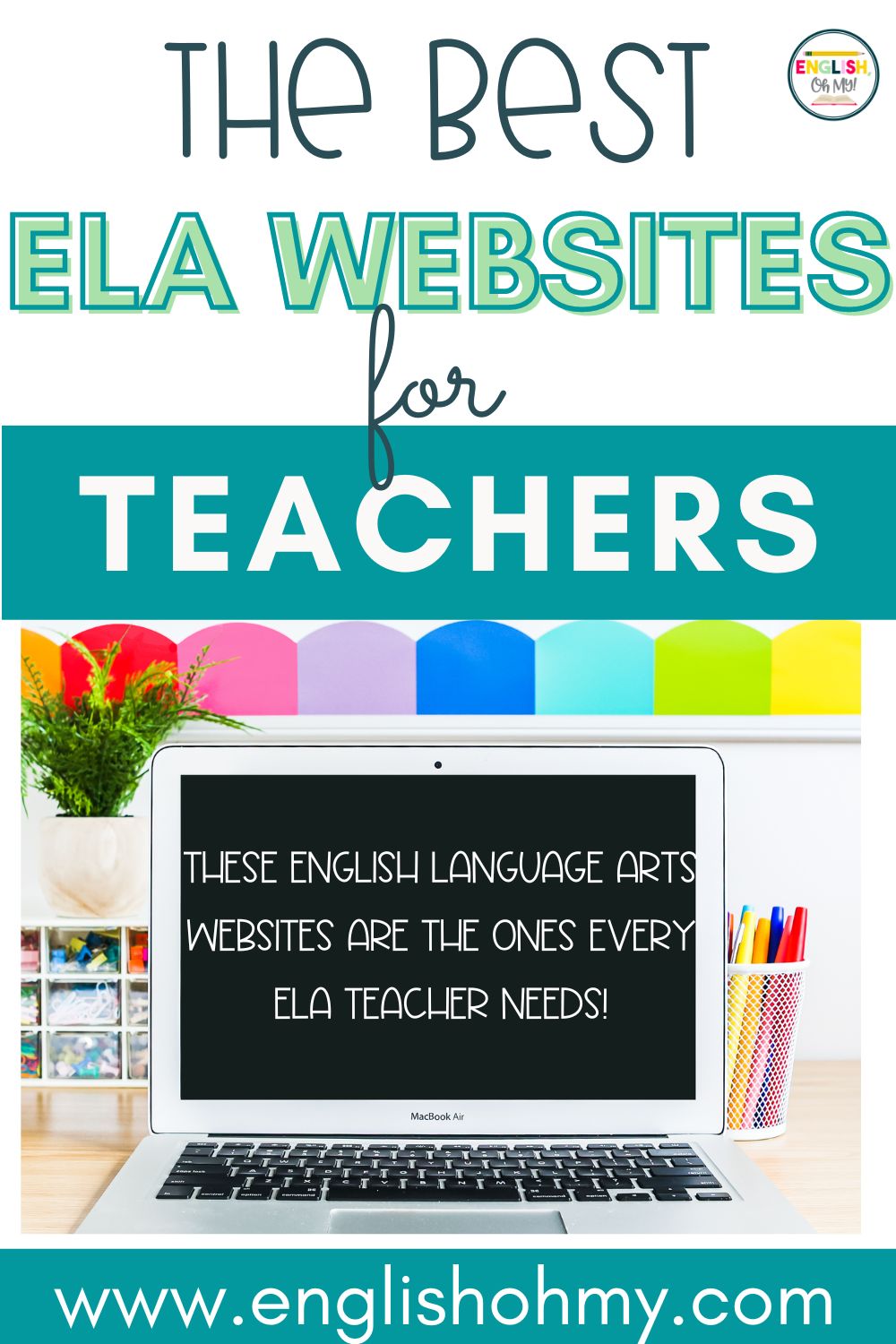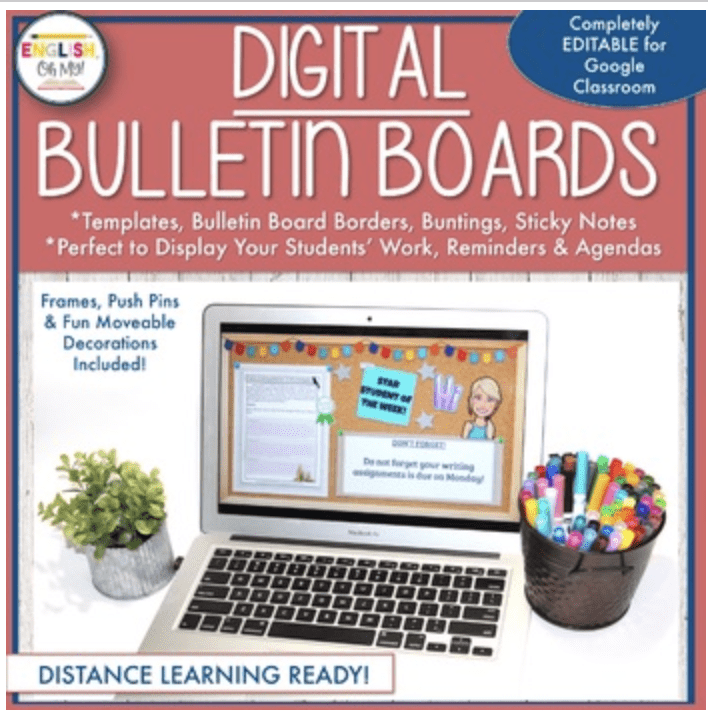
Using Digital Bulletin Boards for Distance Learning
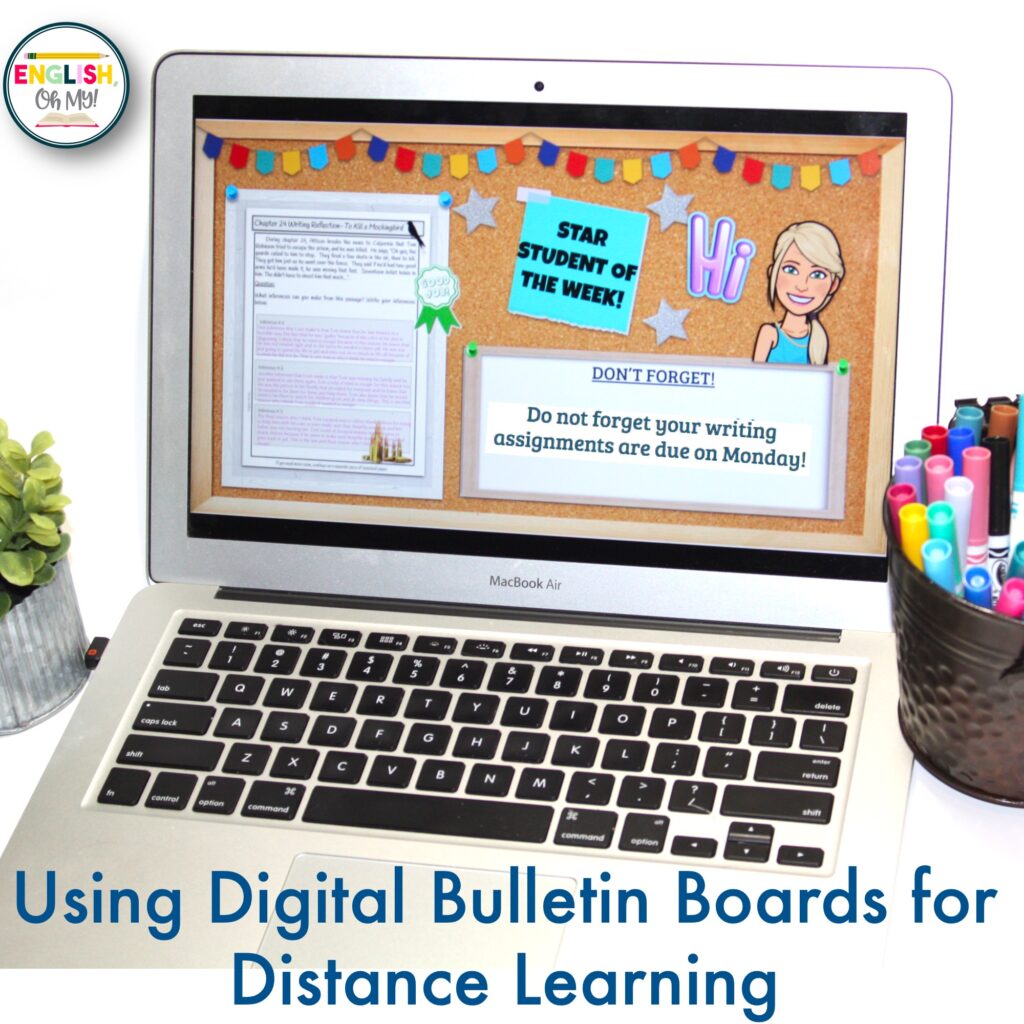
Displaying students’ work creatively has become a challenge with distance learning. On a normal day, our students look forward seeing their work displayed on the bulletin boards in the classroom. However, with distance learning, students cannot see their work displayed. What would you do if I told you there is a solution to this?!??! Yes, that is right. You can implement digital bulletin boards.
Currently, activities are assigned in Google Classroom, completed by our students, and poof, the students return the work into the vast Internet cloud, to never see it again. For some students, seeing their work presented in the classroom encourages and reinforces their effort, integrity and hard work. How can teachers display students’ work digitally? Digital Bulletin Boards.
Virtual Ways to Use Digital Bulletin Boards
Displaying Students’ Work- Are you working on a writing assignment, poetry or a creative assessment? When your students turn in their work and you assess it, take screen shots of their work. Or, you can actually save a Google Doc or Slide as a JPEG, by clicking on FILE–>DOWNLOAD–>SAVE AS JPEG. You then can upload all of your JPEGS into a blank bulletin board JPEG in Google Slides. What is really exciting is you can link your bulletin board Google Slides to the large documents by creating a hyperlink in the Google Slides.
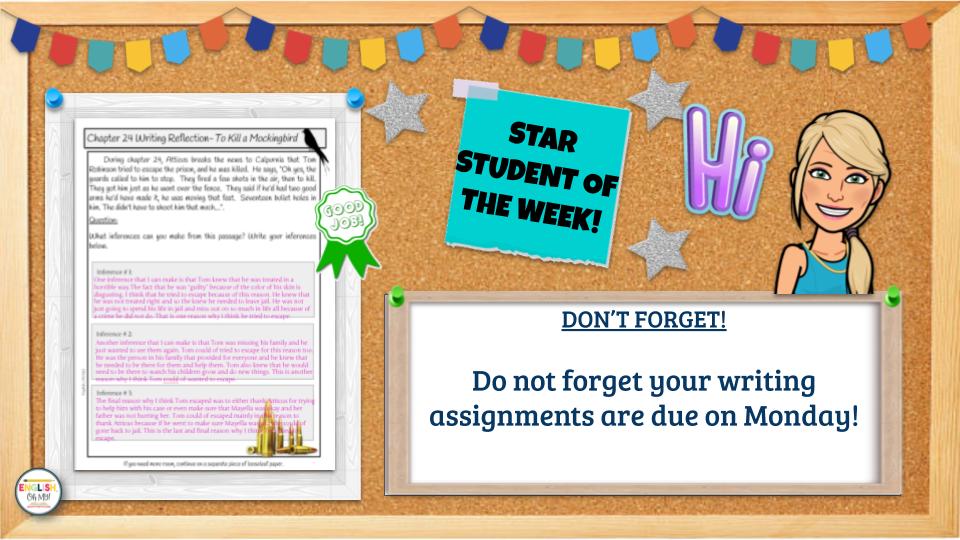
Create Weekly Agendas- Our students find it difficult to navigate the Google Calendar. There is sometimes 10-15 assignments assigned in the Google calendar, in addition to the Google Meets. You can display your week of activities on one digital bulletin board. Then, you can attach it right in the Google Classroom feed.
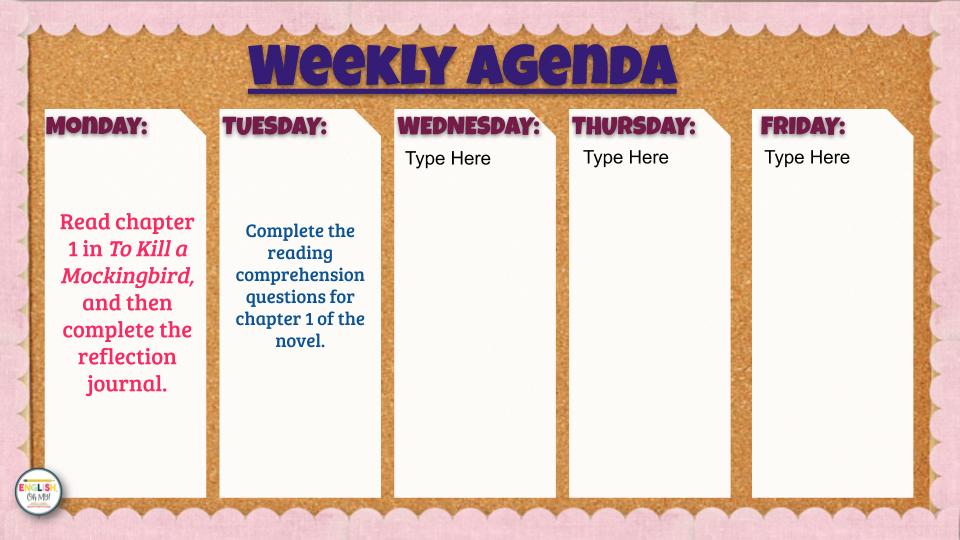
Create a “To-Do” or a Reminder Board-Send out your bulletin board with sticky note reminders. This is a creative way to remind your students what they need to do or projects that are due.
Add Your Own Flair to Your Virtual Bulletin Boards
Teachers miss their bulletin boards in their classroom. There is an excitement when I decorate my bulletin board. Guess what?!?! You can add your own flair, colors and creative niche to your digital bulletin boards!
Add Borders– Just like your regular classroom, you can add your own flair to your bulletin boards with vibrant, fun borders. Look at these-

Insert Sticky Notes PNGs-Want to remind your students of an assignment or a project? Add a Sticky Note PNG.
Add Frames Around Your Students’ Work-If you are looking to display your students’ work, add some of the creative frames around their work!
Create Your Bitmoji!–Bitmojis are all the craze right now in the digital classrooms. Adding an avatar to your bulletin board makes them even more personal. If you want to add a Bitmoji, you will have to create an account on the Bitmoji site. You then can download the extension for Google Chrome and easily insert your avatar into anything!
Free Sites to Help You Create Your Digital Bulletin Boards
These websites will help you in your creation of your bulletin boards-
Don’t Have Time to Create Your Own Virtual Bulletin Board?
I know. Time is of the essence right now, and it is hard to find time in between distance learning and teaching to create things from scratch!
Don’t worry, I have you covered. I created Digital Bulletin Board templates to get you started. This product comes with borders, frames, sticky notes, digital stickers, push pins, and of course ideas! This is all ready to go in Google Slides.
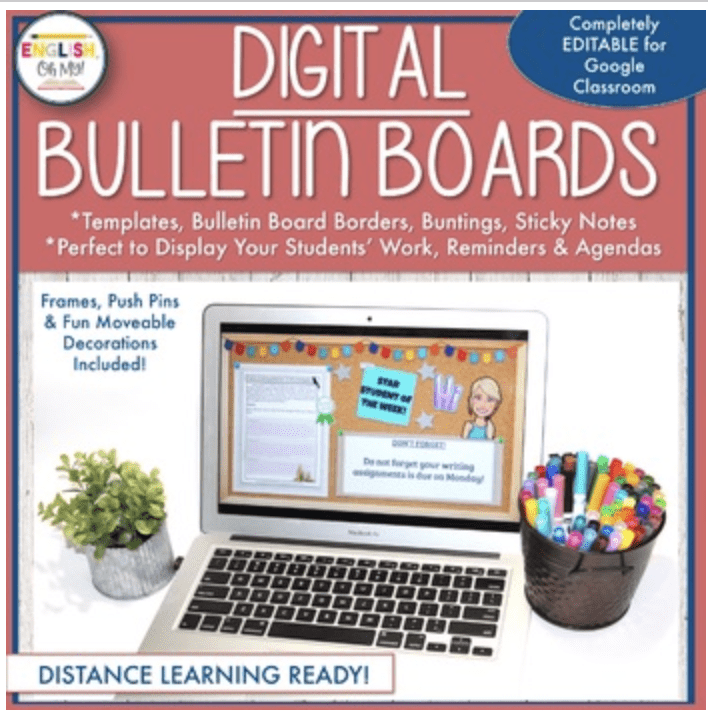
There are so many ways to use these bulletin boards, and I know your students will appreciate seeing their work digitally! Get creating!