
Tips for Creating Engaging Digital Resources

As many teachers are transitioning to online learning, they are looking for tips for creating engaging digital resources to excite their students in the distance learning environment. Navigating these uncharted waters of distance learning is difficult. At times, it is hard not to default to the same educational websites or activities. Teachers want to move their students forward in their knowledge and provide the best activities and materials for them. Therefore, finding tips and suggestions to creating engaging digital resources is key.
I wanted to share a few tips to creating engaging digital resources I use when creating my own resources for my students.
1. Add Vibrant Colors-Anything is better with color. Color evokes emotions, and adding some vibrant colors to borders or backgrounds in Google Slides™ makes the resource or lesson more appealing. Colors are stimulating. Here is a picture from my Anne Frank Digital Expedition. This image gives the impression of a calm and soothing journey. Imagine this with a white background?!?! Yuck!
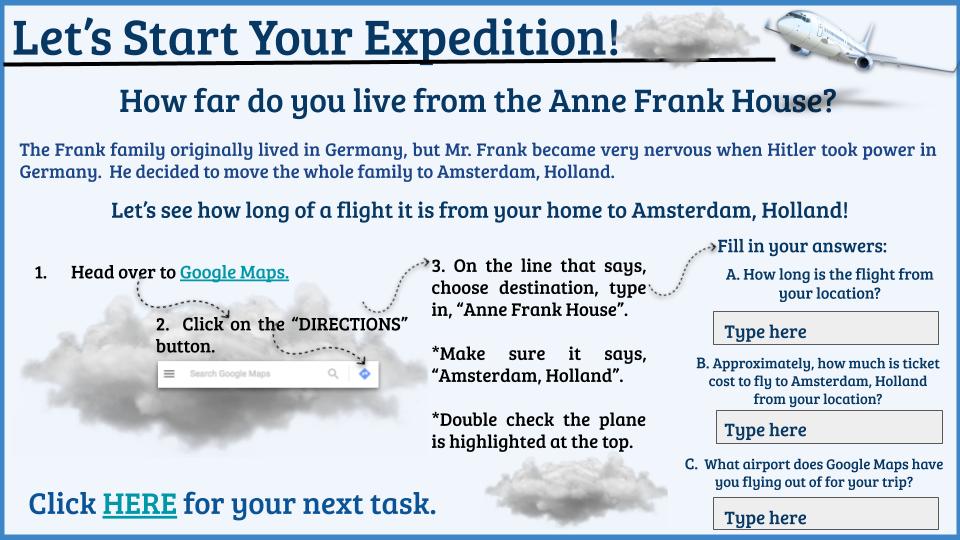
2. Add Engaging Clipart & GIFS– In order to create engaging digital resources, adding some relevant clipart or some fun GIFS to a Google Slide or Google Doc can definitely brighten the resource. Did you know GIFs work in Google Slides? I use firework GIFs in my digital escape room when the students “escape” the activity. Once again, clipart gives a nice aesthetic to the activity. GIPHY is a perfect place to find fun, free GIFS. If you are looking for quality clipart, check out places like Unsplash or Pexels.
3. Use Moveable Pieces–Rather than just having your students type inside the boxes, make some pieces the students can move around the resource. For example, maybe the students have to match the definition to a vocabulary word by dragging the definition box over to the word. Or, maybe you are asking the students to put events in chronological order. This makes the activity more interactive.
4. Make the Digital Resource a Game– Students love activities that are high- energy and are a competition. Teachers can easily take a resource and make it into a game, competition, or even a digital escape room. I started creating digital escape rooms a few years ago, and they are a HUGE hit in the classroom. If you want to check some out, you can click HERE. You can easily turn an activity and have your students find the code in the activity, create a matching game and other fun ideas!
5. Make It Pretty, but Keep It Simple- One thing you should be careful of when creating digital resources is not to overload the activity with too many colors, clipart, and other distractors. Keep the activity organized and clean. Put yourself in the students position when reading your slide-Is it easy to navigate? Will the student understand their steps and what they have to complete?
Are You Looking to Create Digital Resources, but Need Some Help?
Some teachers struggle with the creative component when creating resources for online learning, or they are really looking for more instruction to make their resources more engaging.
Whether you are a teacher or a seller in the tech infused marketplace, my dear friend, Danielle Knight from Study All Knight, and I have put together a course called Digital Sellers Academy. This course is designed to help teachers and sellers create dynamic digital resources for online learning. The time is now to turn your resources over to digital activities.
Danielle will teach you how to make beautiful, engaging resources with moveable pieces in the Google Apps™ , and I will take you on the journey in creating a digital, multi-layered escape room. You will learn all about Google Slides™ , Google Forms, Google Drawings, among many other features, tricks and tips. This course is loaded with 20 videos, templates, and resources to help in your digital journey.
If you have any questions, please feel free to email me at englishohmy@gmail.com!


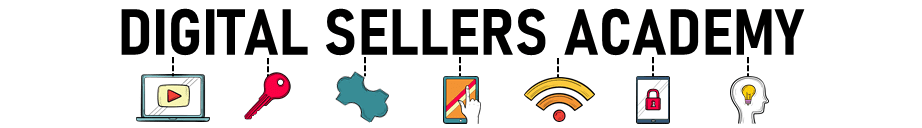
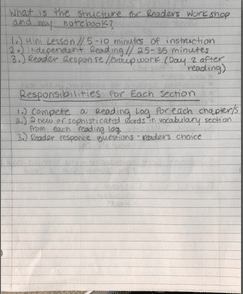


2 Comments
Like!! Great article post.Really thank you! Really Cool.
Thank you for your feedback!
Comments are closed.